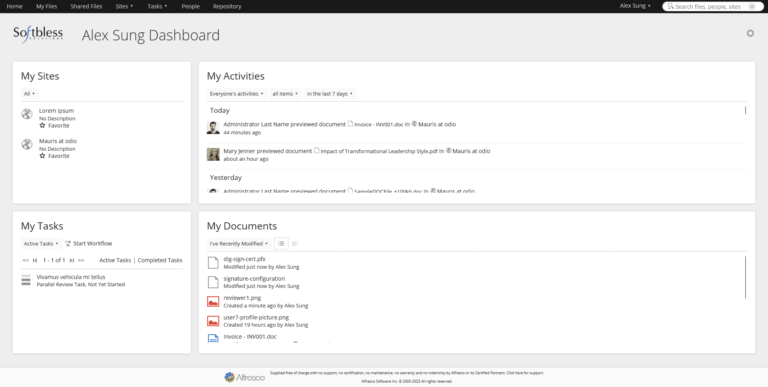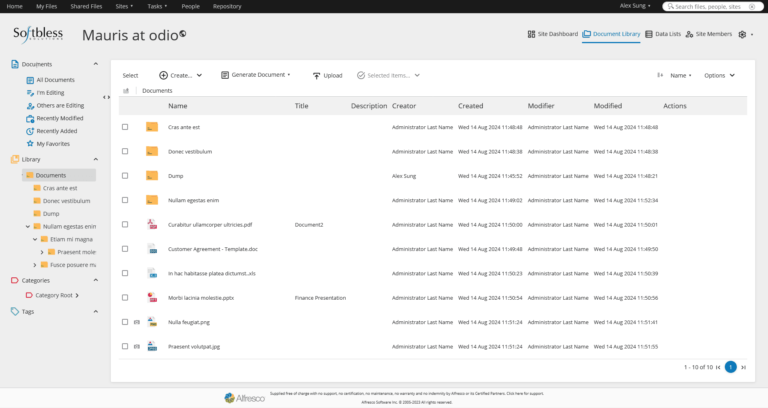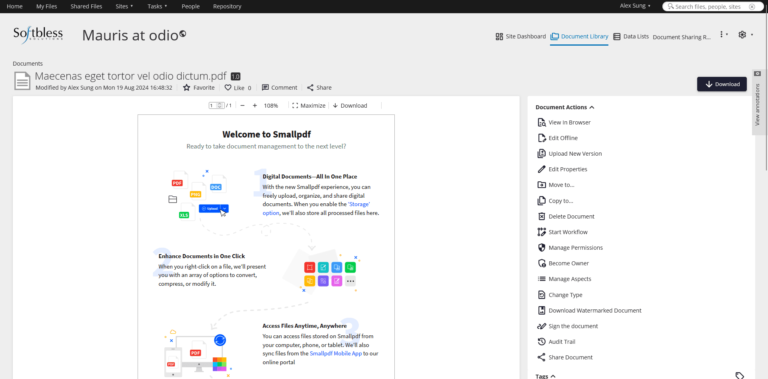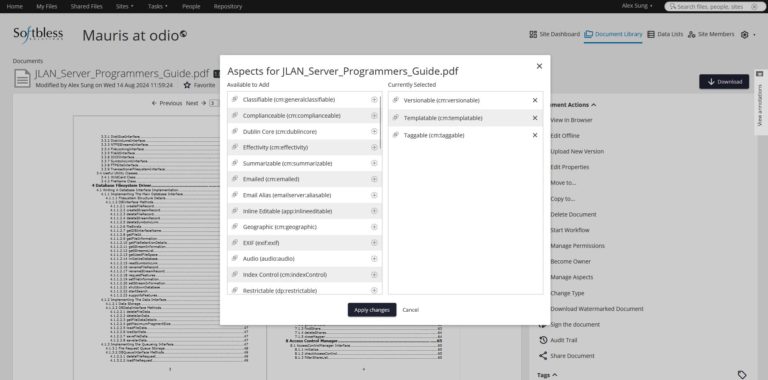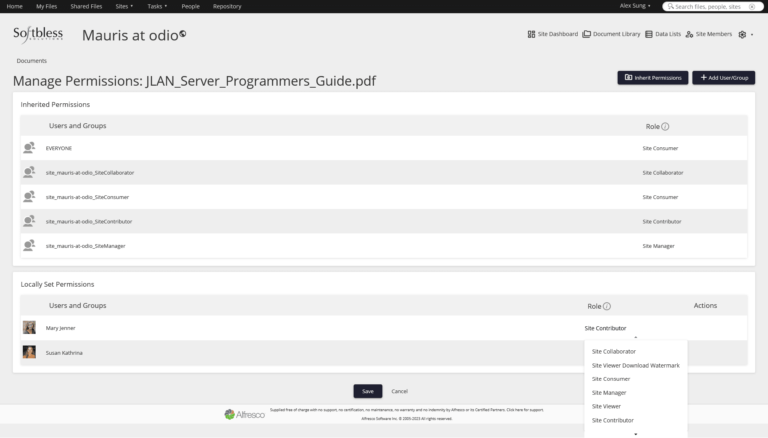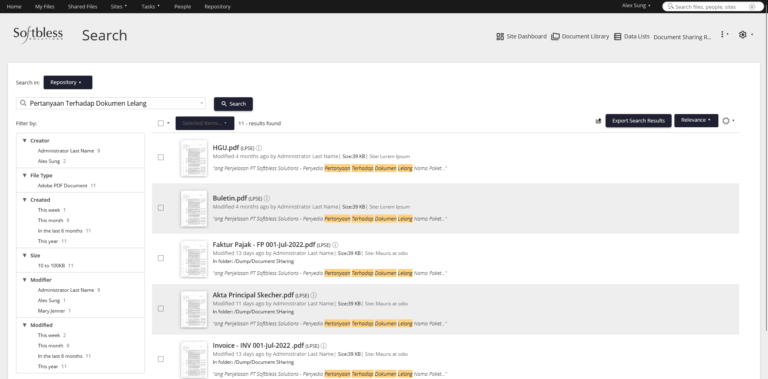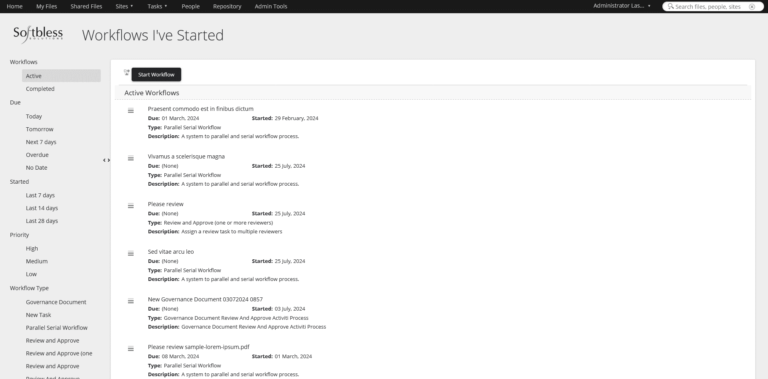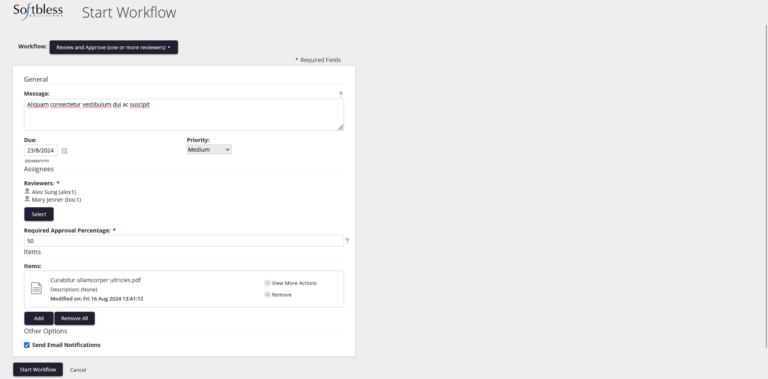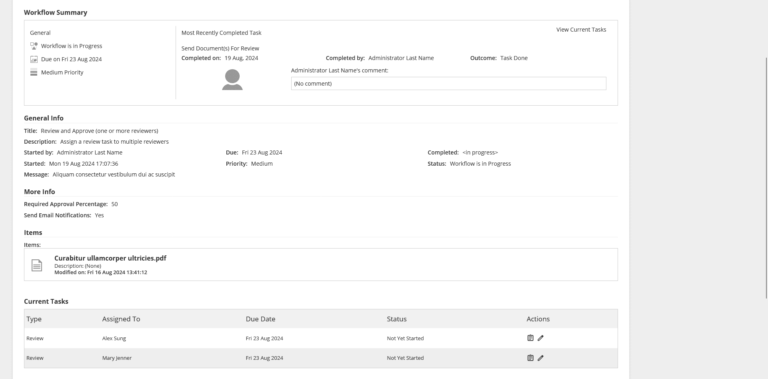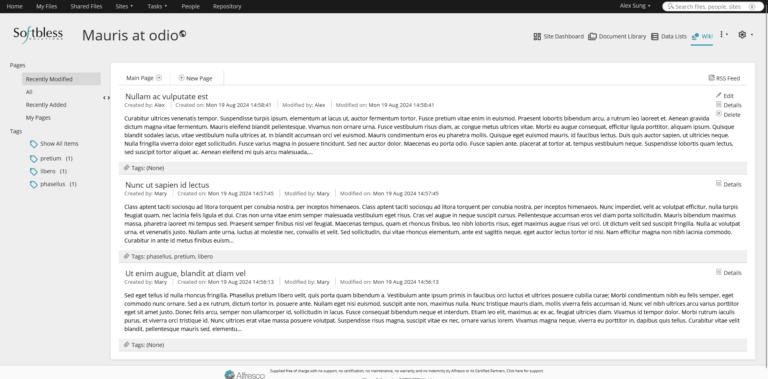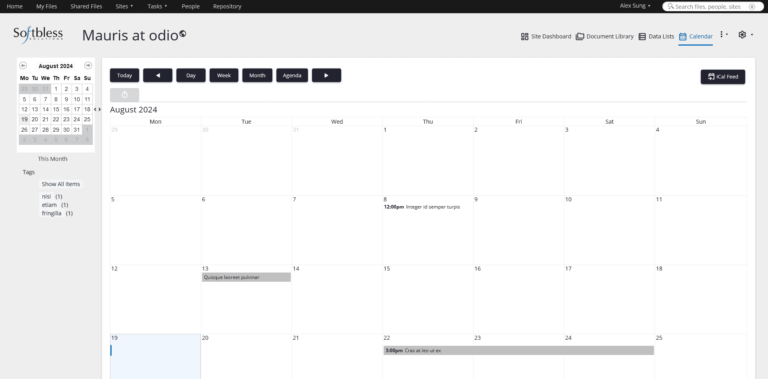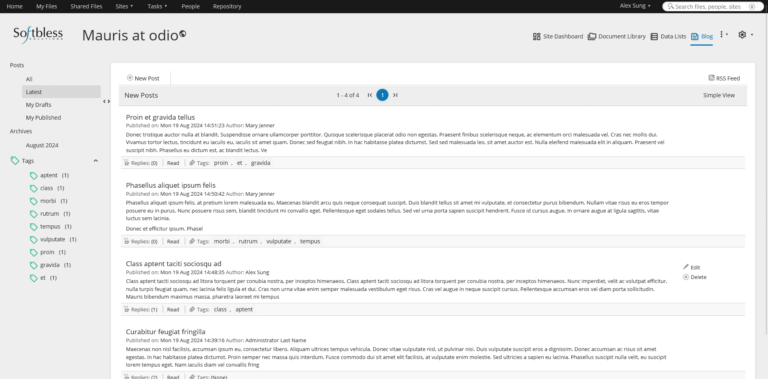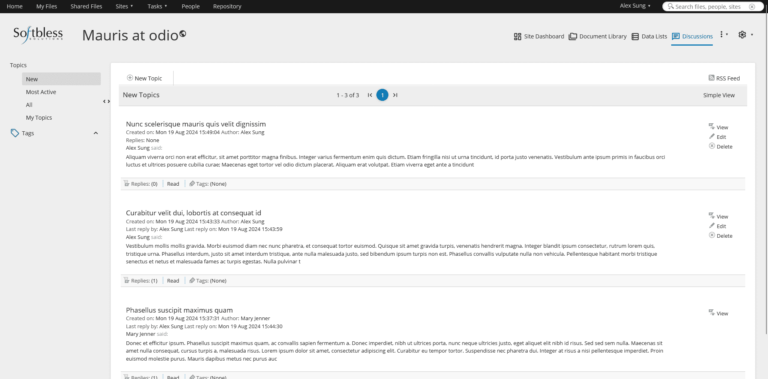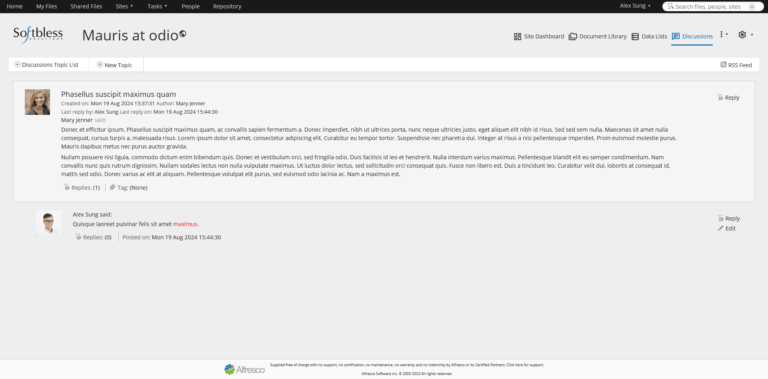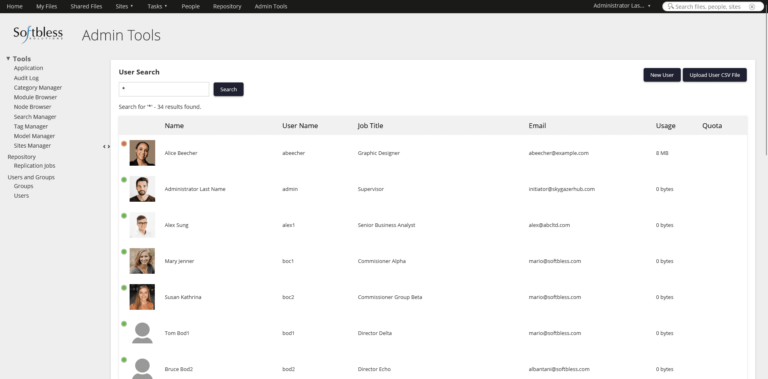Gamma Premium Alfresco Theme
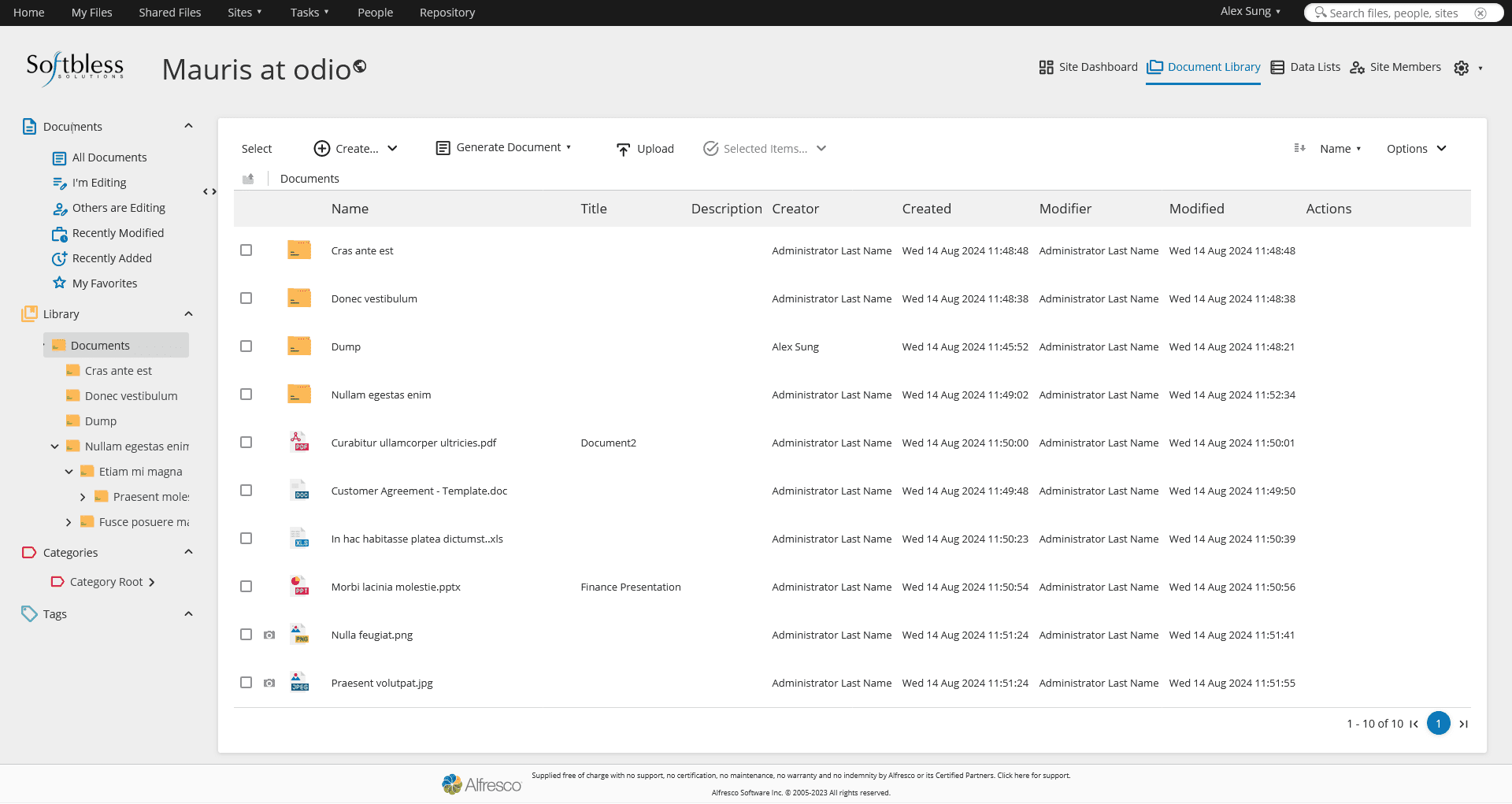
SAY Hi to Premium Alfresco theme!
Alfresco Theme, We are beyond excited to share our first alfresco theme by Softbless for you. This is more than just a design-change, We’ve poured our heart and soul into crafting a Gamma as Alfresco theme that’s not only visually stunning but also bring you to feel whole new experience to interact with alfresco.
SCREENSHOTS
Take a sneak peek and get ready to dive into a world of fresh colors, sleek designs, and intuitive navigation that will make every interaction a delight !
Features
- Colorful and useful icons. Icons are more than just visuals—they’re tools that improve usability and navigation. Thanks to Material Icons for bringing our theme more intuitive yet aesthetically more appealing
- Experience a Sleek and Modern Design. Our passion for Alfresco inspired us to create a fresh, contemporary theme that revitalizes its outdated 10+ year-old interface, offering you a more intuitive and visually stunning user experience.
- Optimized for Performance. A sleek design shouldn’t compromise speed. Our theme is lightweight and optimized for fast loading times just like alfresco default theme
Requirements

Alfresco 7.4
Installation Alfresco Theme
1. Please backup your data first, we are not resonsible for missing data, corruption, etc2. Download the jar file after purchase the theme3. Copy the jar file to ../webapps/share/WEB-INF/lib/4. Restart Alfresco Service5. Login as Administrator6. Go to Admin tools then change the theme to “sbs-theme” and then click apply7. Go to Repository then click Options and finally select Table View for the best experience.
Changelog Gamma Premium Alfresco Theme
v1.0.0
- Initial Version
- Added custom table view renderer
- Added material icons
- Changed default icon for filetypes and folders in document library
- Adjust table styling
- Changed visibility site to using material icons
- Changed popup styling
- Etc
Our Other Stunning Theme
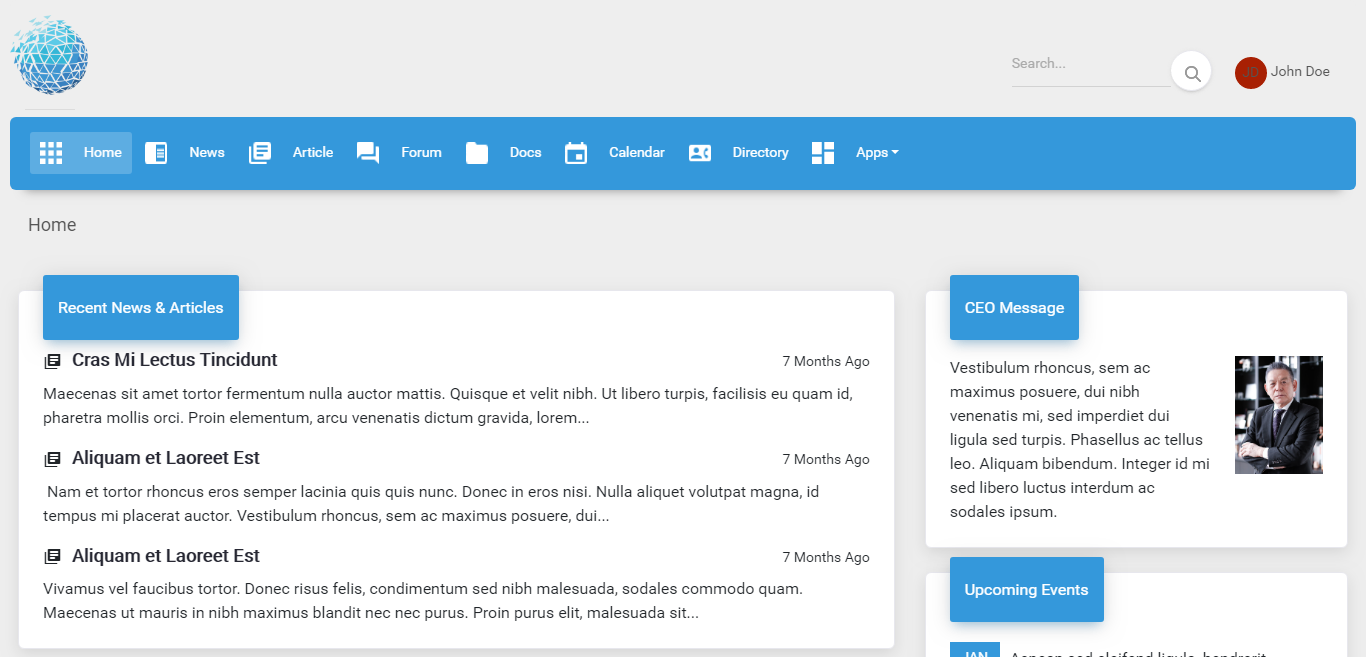
Nuno Zeta Liferay Theme
Nuno Zeta gives instance modern, eye catching and Professional Look for your Liferay Solutions.
Frequently Asked Questions (FAQ) about the Alfresco Theme
Here are detailed answers for the Frequently Asked Questions (FAQ) about the Alfresco Theme:
Yes, our Alfresco theme is fully compatible with Alfresco 7.4 and earlier versions. We regularly test and update the theme to ensure that it functions seamlessly with new Alfresco releases. As Alfresco continues to evolve, we strive to ensure that the theme remains compatible with any new features or structural changes in the platform. This ensures a smooth experience for users regardless of which Alfresco version they are using.
Absolutely! Our theme is designed with flexibility in mind, offering a wide range of customization options. You can change the color schemes, fonts, button styles, and overall layout to match your corporate branding. If you have a more specific design in mind, the theme’s modular code structure makes it easy to modify particular elements without impacting the rest of the design. Whether you need slight tweaks or extensive changes, the theme adapts to your requirements.
Yes, the Alfresco theme is fully responsive. It automatically adapts to different screen sizes, ensuring that your Alfresco platform looks great on mobile devices, tablets, and desktops. Whether users are accessing the platform from a smartphone or a large desktop monitor, the theme will adjust itself to ensure an intuitive and pleasant user experience, providing easy navigation and clear readability across all devices.
Installing the theme is a straightforward process. Once you purchase the theme, you will receive a detailed step-by-step guide in our documentation that explains how to upload and activate the theme in your Alfresco environment. The installation typically involves uploading the theme files to your Alfresco instance and enabling it from the system’s theme settings. Should you run into any issues, our support team is available to help troubleshoot installation problems and ensure a smooth setup process.
Yes, performance optimization is one of the key features of our Alfresco theme. It is built with lightweight and efficient code to minimize loading times and reduce the strain on server resources. The theme is optimized for fast loading, even with large document libraries and heavy content. We ensure that the theme follows best practices for web performance, such as lazy loading of images, minimizing HTTP requests, and optimizing CSS and JavaScript for quicker processing.
Yes, you can use our theme for both personal and commercial projects. This means you can implement the theme for your company’s internal platforms, document management systems, or customer-facing portals. The theme can be used in various sectors such as education, healthcare, finance, and more, as long as you adhere to the licensing terms provided upon purchase. If you have any specific licensing questions, feel free to contact us for further clarification.
Our theme is fully compatible with all major web browsers, including Google Chrome, Mozilla Firefox, Microsoft Edge, and Safari. We have thoroughly tested the theme on different browsers to ensure that it delivers a consistent and smooth experience across platforms. This means that no matter what browser your users prefer, they will have access to the same interface and functionality without any discrepancies in appearance or performance.
We offer comprehensive support for the theme, including installation assistance, troubleshooting, and customization guidance. Our support team is available to help you resolve any issues you may encounter during setup or customization. Additionally, we regularly update the theme to ensure it remains compatible with the latest Alfresco versions and technologies. When you purchase the theme, you also get access to future updates and fixes to maintain optimal performance.
Yes, our theme is designed to support multiple languages. This makes it easy for businesses with international teams or clients to localize the platform according to their specific language requirements. The theme integrates with Alfresco’s built-in multilingual features, allowing you to provide a consistent user experience for users who prefer different languages. This is especially useful for global companies operating in multiple regions.
At the moment, we do not offer a trial version of the theme. However, we provide detailed previews, demo pages, and extensive documentation to give you a clear understanding of the theme’s features and functionality before you make a purchase. Additionally, we are always available to answer any questions or provide further clarification to help you make an informed decision. Rest assured that our theme is backed by excellent support, and we are confident it will meet your expectations.